
A frequent editing solution is Image Cutout Service. Technical cutoff services are essential for any private or commercial branding. You just cannot ignore the cutout solution for large to small enterprises, internet to offline promotion.
we have included many features in clipping path service ,which can help for your product image & like you want
The most adaptable pic cutout service is what we provide. We guarantee replacing any broken or lost parts. We provide services to photo studios, apparel stores, independent contractors, e-commerce businesses, merchants, car dealers, etc.

It is the most basic kind of cutout. Typically, it just involves one clipping direction. Few curves are normally involved in the clipping. This type of image also has fewer holes than others. The service is intended for pictures with small, curved or round forms.

The medium cutouts tend to have more holes alongside a rounded shape. These sorts of editing are related to photos of shoes, mugs again but with more details. The number of anchor points and pathways are quite more than previous methods.

We use the intricate cutout touch in numerous product photos. These ideas have twin holes, a net, and a gate shape. There could also be flat or vertical lines. These cutouts will include a large number of routes and anchor points in addition to everything mentioned above.
Especialmente en empresas donde se utilizan imágenes para comercializar artículos, el trazado de recorte es crucial. Para obtener mejores resultados cuando se muestran en páginas web, los sitios de comercio electrónico necesitan el uso de fotografías con fondos claros.
¿Qué es un trazado de recorte? Al igual que el enmascaramiento de imágenes, el trazado de recorte es una técnica de edición de imágenes que le permite eliminar el fondo de una imagen. Puede crear un trazado de recorte utilizando la herramienta de lápiz en Photoshop y luego seleccionando trazados que formen una forma vectorial cerrada para separar una parte de la imagen.
Using the pen tool, you can build trails all around an object to remove it using the clipping path technique. Background removal in Photoshop picture masking is accomplished by using the background eraser, magic eraser, and color separation tools.
